Can you transfer your photos from Sony mirrorless cameras like A7 III to the 2018 new iPad Pro?
Yes.
How?
Just connect them using a USB-C to USB-C cable (I am using the one from iPad Pro), and the Import screen pops up. It just works!
Is it importing raw or jpeg?
If the photo is shot in raw:
- You will import it in raw.
- Before installing Lightroom CC, you can only see the preview of the raw file in Photos app while trying to edit it will throw an error.
- After installing Lightroom CC, the Photos app will be able to edit the raw file (Why???). You can freely import the raw file into Lightroom.
If the photo is shot in raw+jpeg:
- You will import it as raw+jpeg.
- You can only open jpeg in Photos and import raw into Lightroom CC. But NOT vice versa, even after getting Photos to support editing raw file (Why???).
Screenshots from iPad Pro:


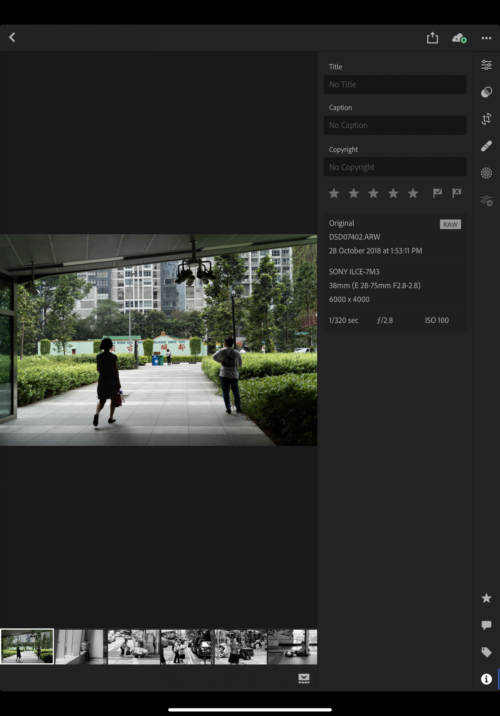
I notice that when I import photos from my A7 to my iPad Pro that all camera information (lens used, etc.) is lost. Any way around this to ensure this information is preserved?
Which app are you using? For lightroom CC, since the files are RAW, the information should not be lost (as shown on the screenshot above).
From the A7 I am importing directly into Apple Photos on the iPad Pro. As the Apple Photos lacks any way to view camera meta data I only realise it is missing (I think stripped by PadOS during import) when I view in Apple Photos on my Mac.