So today I was trying to pick up node.js. So I run through the first tutorial for displaying hello word.
To my horror, the simple website seems to different than what I expect. I looked at the console where I see something related to a website called viglink.
It appears that some code (vglnk) related to this site viglink is “attached to” the end of my webpage. Apparently I did not do this so I suspected this is due to node.js.
However, when I opened up other websites and looked at the Chrome console again, I saw that script appearing again:
This was kind of scary to think about, the fact that every webpage I visit is attached with some script that comes from nowhere.
I was thinking of browser hijacking but I could not find anything on Internet that says viglink is hijacking the web browser.
Just when I was about to give up, the Chrome console gave me an important clue:
So it appears that something else is behind this script and actually calling the script, I clicked on the links.js.
Here I found out the codes that attached the scripts to the end of each webpage:

Following the description above the code, I guessed that it is the Chrome plugin – Unblock Youku that is creating all of this.
And it turns out that indeed that was the case.
The origin of this viglink issue is written here by the author of Unblock Youku:
https://github.com/zhuzhuor/Unblock-Youku/wiki/Support-Us
https://github.com/zhuzhuor/Unblock-Youku/issues/47
The truth is, the author of this plugin wants to get some profit from the plugin. If you choose to support the plugin, you will experience the issue mentioned above.
I also found out that the author has given information about this VigLink when user clicks the extension icon and sees the option to support the plugin:
However, this information was not there when I installed the plugin and clicked on the support button. Now as I think back, I went through much trouble only because this information was missing. The author should have added this notice when implementing the “support option”.
Actually, I would not have noticed this added information if I did not click on the extension icon again to try disabling it. (This is really no reason for clicking on an extension icon when I know that it works automatically, especially after I have already clicked on it once)
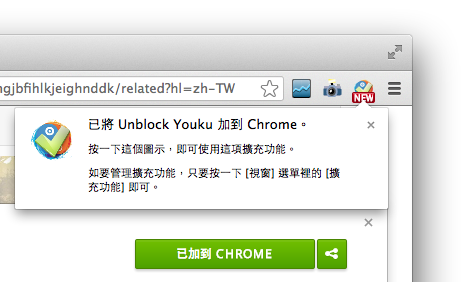





Thanks for helping me figure out which plugin is invading my privacy. Just removed the Unblock Youku from my Chrome.
Glad that it helped. Actually you can just uncheck the “support” option if you are concerned with your privacy but still want the functionality of the plugin.