With more than 40 hours into Two Point Hospital Game, I have managed to progress to 27 stars and overcome some of the common problems that new players complained on the forum. If you are struggling with long GP’s Office queue, overcrowding, etc, check out these Two Point Hospital Tips For GP’s Office:
Two Point Hospital Tips For GP’s Office Queue Problem
1. Fill up GP’s Office with Medicine Cabinets
Medicine Cabinets in GP’ Office increase your diagnosis percentage. This would let patients travel to fewer GP’s Office and other diagnosis rooms before being able to go for treatment.
- Note that this is only suitable when hospital has higher levels as it costs a lot of money.
- You can consider expanding GP’s Office Room when the hospital gets larger to put more Medicine Cabinets in the room.

Medicine Cabinets in the GP’s Office helps to increase diagnosis percentage – 1
2. Fill up diagnosis rooms with Wall Monitors and Medicine Cabinets
Similar to filling up GP’s Office with Medicine Cabinets, you should also fill up diagnosis rooms with Wall Monitors and Medicine Cabinets whenever it is possible to improve diagnosis percentage.
- Note that Wall Monitor ($500) is cheaper than Medicine Cabinets ($1000), use Wall Monitors to save money.
3. Spread out GP’s Offices
This helps to prevent patients queuing up for GP’s Office in one place and blocking the path. It also helps to shorten the distance traveled by patients between GP’s Offices and various diagnosis rooms, because patients book appointments to the GP’s Office closest to them.
- Note that you should still have more GP’s Offices near the reception to serve people who just entered the hospital.
4. Only allow doctors with high diagnosis skills to work GP’s Office
This means a combination of high level of General Practice Skills and Diagnosis Skills. They will greatly help reduce number of diagnosis required.
5. X-Ray, M.E.G.A Scan rooms and Fluid Analysis
Make sure you have the more advanced diagnosis rooms such as X-Ray, M.E.G.A Scan and Fluid Analysis rooms. This allows GP’s Office to send patients to these more advanced rooms instead of basic rooms, which improves the diagnosis percentage for each diagnosis, hence less trips to GP’s Office.
6. Only allow doctors and nurses with high diagnosis skills (about 150%) to work in diagnosis rooms
This makes diagnosis more effective.
7. Manually send patients with 100% diagnosis to treatment directly
So that they don’t have to go back to GP’s Office. You can do so by going to the patients tab, sort by Diagnosis and check those with 100% diagnosis. See screenshots below:
Other Two Point Hospital Tips
Check out my new post on Two Point Hospital Advanced Tips if you haven’t.




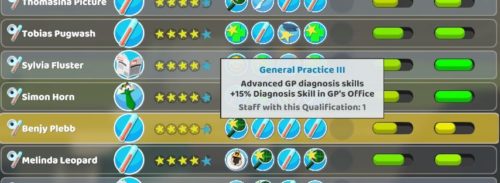




One comment