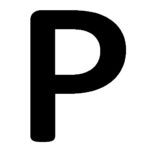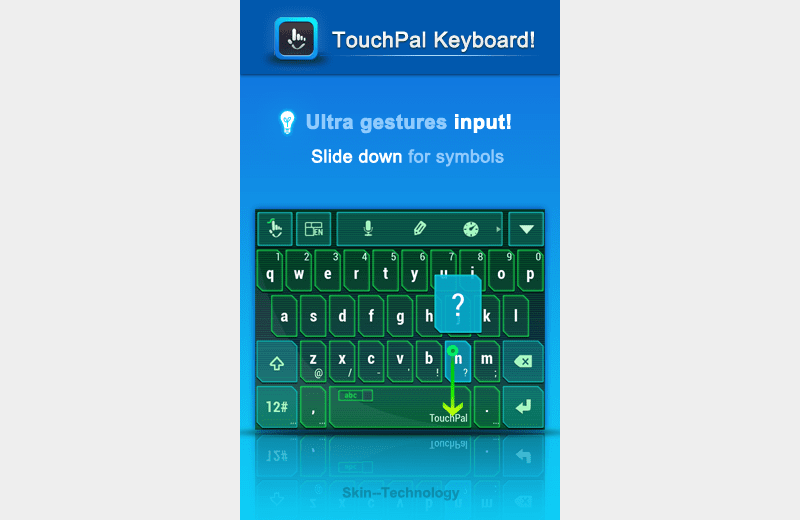Touchpal keyboard alternative
So you’ve been an Android user for several years and Touchpal keyboard seems to the best Android keyboard out there, with its killer feature – swiping down to input symbols. You can’t live without that feature, but you really hate the annoying ads in Touchpad that was recently introduced. Luckily, I’ve found the near perfect Touchpal keyboard alternative for you – Multiling O Keyboard.
Multiling O – “Near Perfect” Touchpal keyboard alternative
I searched online and looked at popular keyboards on Android Play store, such as SwiftKey Keyboard, Fleksy Keyboard, etc, but none of them have what I wanted – the swipe down to input symbols feature. Until I found out about Multiling O keyboard. When I saw this line in description of the app I knew this could be the one that I was looking for:
– Gesture oriented (super fast to enter special symbols, words or sentences)
And indeed, it has the same swipe down to input symbols feature as Touchpad that I really liked.
However, there is always a trade-off when you switch the keyboard. I found a few issues that make this keyboard less than perfect, but luckily they are not as bad as the ads on Touchpal keyboard:
- The dictionary settings for prediction and auto-correction is confusing. I downloaded the app expecting some kind of built-in prediction and correction for English, but I didn’t see any. It turned out you have to download individual dictionaries for each language, including English. After downloading the English dictionary, the auto-correction finally came online.
- The settings for keyboard appearance and layouts are too verbose. I don’t hate having many options in the appearance, but too many of them with unclear headings such X, Y, W, H makes simple adjustments like the height of the keyboard pretty tricky. I sill like the settings in Touchpal better, with just enough settings to play around with.
- The switching of the language is not as fast as Touchpal. You need to swipe the spacebar to the left for a considerable amount of distance (until another screen appears) to switch language. On Touchpal it was as simple as tapping on a button next to the spacebar.
Overall, I find the Multiling O keyboard a good replacement for the Touchpal keyboard. I have not used it extensively yet, but it looks promising now.
If you have other good Touchpal keyboard alternative, please do suggest them.
Happy typing!